The Nandland Go Board
The First FPGA Development Board You Should Buy
Published: 2015.12.03
I'm very excited to announce a project that I have been working on for some time. The Nandland Go Board: The First FPGA Development Board you need! While there are many FPGA development boards out there on the market, the Go Board is specifically catered to beginner FPGA designers. If you've never worked with a real FPGA before, the Go Board is the easiest and most enjoyable experience possible.
What's Possible?
There's nearly an infinite number of projects that are possible, but to give you some specific examples of what's possible, check out the video above. I will be creating YouTube tutorials that show you how to program the board and to do many projects. These will be available in both VHDL and Verilog, so you can learn whichever language you prefer. I have created full projects for the following:
- LED Blinker
- 7-Segment Illumination
- Communication to Computer (UART)
- Conway's Game of Life
- Temperature Sensor, via I2C Communication
- PONG
- Many More To Come

In order to make the board as easy to use as possible, I made the board such that it can be powered, programmed, and communicated with over a single USB cable. For power, once you plug your Micro USB cable in from your computer, the Go Board is powered and ready to go! Secondly, if you've never worked with an FPGA board before, know that many of them require expensive programming cables, just to program your FPGA. This increases the cost and complexity. The Go Board is able to be programmed via an on-board FT2232H. This basically moves the big programmer onto the FPGA development board, saving you money and complexity. Finally, the FT2232H can be used as a UART, so that your computer can talk to the FPGA. This is amazing for a new designer! It will make it easy for you to get started!
The Nandland Go Board is designed specifically to have an excellent balance of external peripherals, without bogging down someone who has never used an FPGA with complicated interfaces that are more advanced. Once you exhaust all of the features of the Go Board (which will take a very long time!) you can consider getting into a Development Board that costs hundreds of dollars. The Go Board allows you to learn as much as possible, as inexpensively as possible.
- Lattice ICE40 HX1K FPGA
- EASY USB Connection for power, communication, and programming
- Dual 7-Segment LED Display
- VGA Connector
- Four User Settable LEDs
- Four Push-Buttons
- External Connector (PMOD)
- 25 MHz on-board clock
- 1 Mb Flash for booting up your FPGA
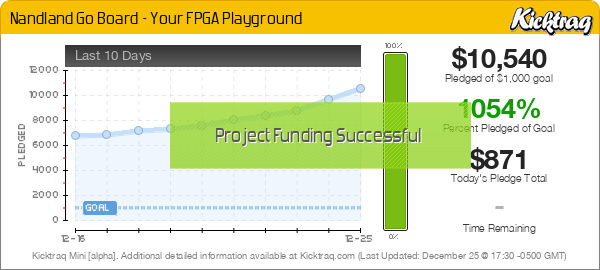
The Nandland Go Board is an FPGA Playground. There's so much to do, it will keep a beginner in the FPGA world busy for a very long time! The tutorials and projects found on this website will allow you to learn about FPGAs quickly and easily. And best of all, it will be fun! To purchase your own Go Board, please contribute to my Kickstarter. The price is only $50 per board! Thank you very much for your support.


